The UIXP Looking Glass is available to help you troubleshoot your peering session: https://portal.uixp.co.ug/lg/
You can see what prefixes you are advertising and what prefixes you are receiving from the Looking Glass. Using Google as an example: Google is advertising 3016 prefixes to the route servers at the UIXP and receiving a total of 1250 prefixes from all the other peers at the UIXP. The Details button provides you with the current BGP status for the corresponding peer.
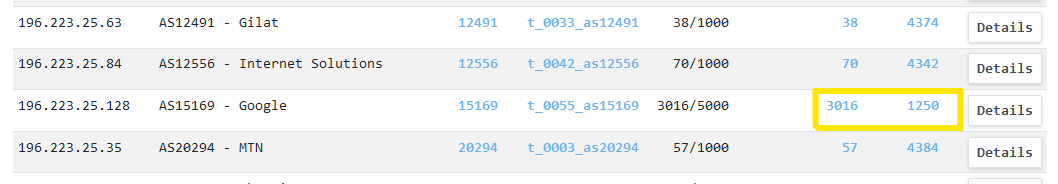
Clicking on the count for Google's advertisements to the route servers will provide you with a listing of all prefixes they are advertising to the UIXP. You can search this listing. Note the legend that will show you additional details about the prefix being announced.
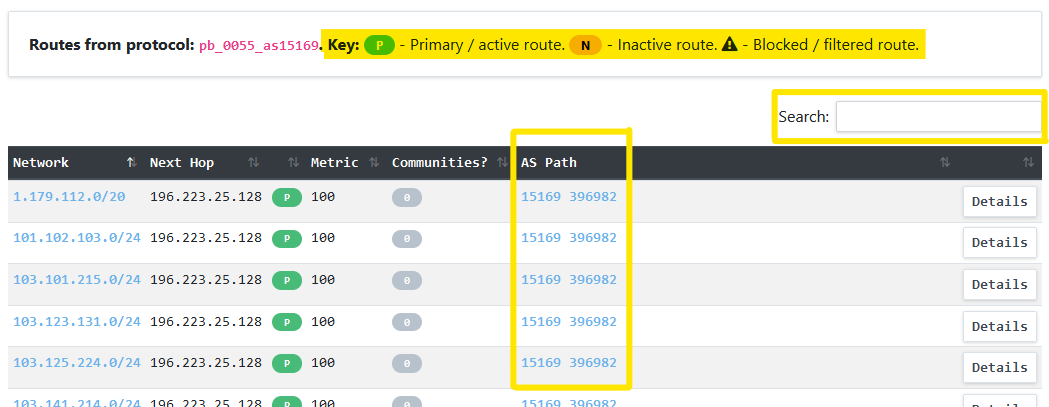
Clicking on the prefixes (1250) being received by Google provides a listing of what they are receiving from all other peers at the UIXP. You can search this to see if Google, for example, is receiving your prefixes.
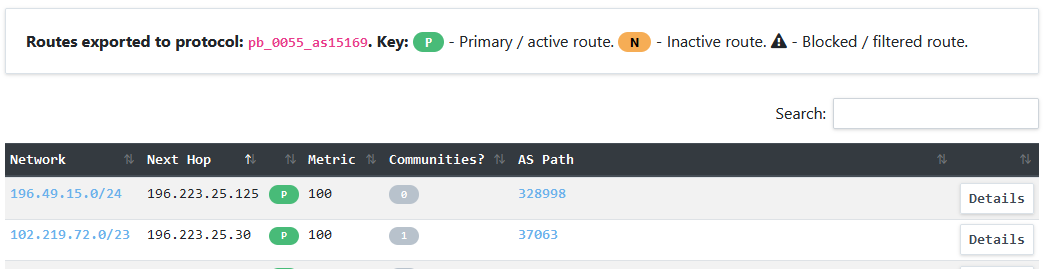
Please take to familiarise yourself with the features on the looking glass. It offers a lot of information that can assist you in troubleshooting your peering at the UIXP.
